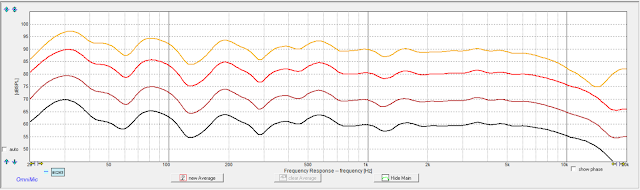In a previous post I published many reasons you might want to avoid using a subwoofer. This is a very practical example of how I got to the conclusion that I did not need it. I do use a sub for home theater, but after going through the measurements and analysis below I came to the conclusion that integrating a subwoofer for my music listening style was just not worth it. I may still do it as an experiment later, but here is where I have gotten to so far.
The Takeaway
The Hardware and Tools
In order to get here I needed:
- OmniMic - It's easier for this than Room EQ Wizard, but not free
- Room treatment including significant bass traps from GIK Acoustics
- Roon which we'll use for the built in DSP capabilities, but similar results can be gotten using units from miniDSP. An advantage here is that all of the EQ happens in the digital domain before my DAC, letting me bask in the full analog glory of my DAC and integrated amplifier.
- Speakers - Custom ported 2-way with 6.5" woofers. These are 40Hz to 20kHz speakers measured quasi-anechoically. If you want 2-way speakers that perform equally well if not better in the bass and treble in a real room I encourage you to seek out Fritz Speakers.
The process presented here is very labor and knowledge intensive. You can do this all and more with DiracLive, even adding the bass boost by getting a streamer or miniDSP with DiracLive built in. I present the details of the sausage making here so you get a good idea of the data and decisions that are going on. This is also why I so often say that I no longer want to help people configure subs. Just get Dirac Live or a JL Audio sub with great room integration tools built in or one of many modern integrated systems like Anthem or T+A or Lyngdorf or whatever to go through this for you.
Personally, I'm a geek and speaker builder and I want to know exactly what is happening, so of course I'm doing it all by hand.
The Eulogy
The longer I live the more I understand how little most music lovers and audiophiles guess at what speaker specifications actually mean and how that works in their listening room.
As a result audiophiles often they turn to either bigger speakers or subwoofers when it's probably not the right way to go, alone. There's also some cult like fad of using subs only up to the -3 dB of the main speaker's published output. This just yields a hot mess. We'll discuss it more at the end.
Take my modest speakers. They use 6.5" woofers and a ported cabinet. Would you guess they went down to 20 Hz? They do. Here's an example from the center of my couch. All graphs shown are smoothed to 1/6th of an octave.

Lets be honest, these are not typical results. This happens to be the combination of my speakers, room, listening location and, very importantly, room treatment. Getting small 2-way speakers to reproduce 20Hz at all is the happy result of a lot of different factors, but I want you to see from this moment forward that me guessing that my speakers cut out at 40 Hz and only a subwoofer could get me to 20 Hz was dead wrong. Honestly I personally could not guess I'd get here either. I have to measure first, then decide on a course of action and this post is exactly about that.
"What is going on?" you might ask.
The answer is the room. Room gain and resonant modes bedevil speaker specifications. Room nodes can add 20 dB or more to the response curve. Spacialy averaged across my couch the response smooths out, and the 30 Hz hump is less pronounced. I also need to give a shout out to the amount of GIK Acoustics bass traps I have in the room, otherwise I suspect all of this would be a lot worse.
In case you think this is physically impossible, and that my measurements are wrong (despite me getting the same thing with 3 different measurement mics using OmniMic, Room EQ Wizard and Anthem Genesis) here's measurements a friend on Audiogon got. The light blue lines are original measurements from his Cabasse Pacific 3 Speakers. I have circled the output at 20Hz and 1kHz. These allegedly 40 Hz speakers are only -3 dB down at 20 Hz in the room. (Image used by permission from dmilev73)
This proves a point I keep repeating: You have no idea what the lower cutoff of a speaker in a room actually is until you measure it. Because most audiophiles don't do this critical step they usually get misled about what their next steps should be. The average audiophile needs to reset what they think they know about speaker specifications and what it means.
The Room
I have GIK Acoustics Soffit Traps in the corners, but may for looks, replace them with corner traps later, but they are really effective, can't recommend them enough.
The speakers are 1 1/2' from the rear wall and 2' from the sides.
The Improvements
One of the best features of OmniMic is the EQ optimizer. After you measure your room you set a target curve and it comes back with a set of recommended filters. Particularly useful and somethign I have no idea how to do in Room EQ Wizard, is the ability to set flat, but tilted, curves.
I set the target (+4 at 30 dB, -4 at 10kHz) in an attempt to do something similar to the Dirac Live curves and then let OmniMic's EQ optimizer run. From the resulting set I got 2 boost and 4 cut filters. You can see them all below in the thin lines with dots. The thick white line is the final result when the individual filters are summed together.
and you end up with some pretty smooth results
I noticed that the two bands that increased output, at 60 and 140 Hz had no effect on the results. This is probably due to room node created nulls so I disabled those leaving me just 4 cut filters. Cutting peaks in the bass is absolutely essential before raising up levels. These peaks cause muddy bass problems whether in your main speakers or your subs. Must be done or you can't get the overall bass level correct.
By eliminating non-functioning boost filters I save DSP processing power as well as reduce the load on the amplifier. After this I added a final filter to boost the bass below 100 Hz about 4 dB, following some of the Harman research and published curves:
Adding the shelf was super easy to do with Roon's shelving filter.
I think Floyd Toole would be happy with my choices. I've ended up with 4 PEQ cut filters and 1 shelving filter for flavor, and left almost the entire midrange and all of the treble alone.
Even Flatter
Dynamic Range
To be fair though, these little drivers could not possibly keep up with a large bass driver, and they do eventually give up steam when driven hard enough. Each line below represents a 10 dB step. This corresponds to a 10x increase in power with each line, so the top yellow line is putting gout 1000x more power than the bottom. This chart is before EQ, and with no spacial averaging.
At 60, 70, and 80 dB nominal levels (1kHz) there's no real compression happening, but as soon as we hit 90 dB we can see the limits of the little woofer kick in. Honestly the test signals here are pretty loud. There's also compression going on at the twetter, which surprised me somewhat, since previous tests had shown these tweeters to have pretty amazing dynamic range.