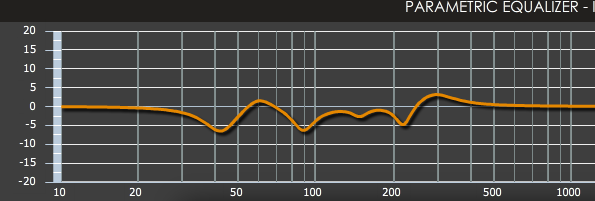As usual, my tools of choice are OmniMic and DATS V2 plus XSim.
Cabinet Selection
I'm not making my own cabinets, but instead selecting among available off-the-shelf cabinets from Dayton. I would like to say that I had simulated the bass response in a tool, then went looking for the right cabinet, but in fact that happened late in the process.The truth is I doubled the cabinet volume for the LM-1 (0.281 cubic feet x 2 = 0.562) and looking for the closest appropriate cabinet. This turned out to be the MTM-0.75. Sounded too big, but in fact according to WinISD was too small. Anyway, using WinISD I plugged in the values for the Peerless 830991, and selected 2 drivers, vented. WinISD wants a 1.4 cubic foot cabinet. Far too large for the location I'd like to put it in, so I retried with the 0.75, and set the port diameter to 1.5" (0.0381m).
This raises the -3db to 64 from 50 Hz. Since we're using this with a subwoofer, and a typical center channel speaker is cut off around 80 Hz, this is kind of an irrelevant compromise. There's also a slight rise (0.5 dB) centered around 160 Hz.
Overall a very nice compromise. Setting the port count to 2, WinISD recommends a 2 7/8" long port.
So, to summarize:
- Cabinet Volume: 0.763 cubic feet / 21.6 liters
- Ports: 2 x 1.5" diameter and 2 7/8" long
- f3 = 64 Hz.
Cabinet Preparation
Driver Location
Center the tweeter about 2 5/8" below the top edge of the baffle. The woofers are vertically centered on the baffle 5 7/16" away from the center. Sorry for the odd measurements, truth is I did the driver locations in metric. 5 1/2" away from the center is probably close enough too.Routing
Next, is to route the driver holes and mount the drivers and ports. Here's what it will look like:I have surface mounted the woofers, but inset the tweeter. For the tweeter I set my router depth to 0.2" and first routed a 4 1/8" outer rim, then set the jig to 3 1/2" That provided me with the inner and outer flange rings. Then select something in the middle to route out the remaining ring.
Wiring
Since I knew this would be my center, after testing I hot glued both of the crossover boards to the rear, bottom panel. You want to keep the two boards apart, and out of the way of direct radiation from the woofers.Padding
By feeling the cabinet while watching movies I discovered that the front chamber is pretty vibrant ( literally! ) so I added some thick Sonic Barrier. Multi-layer works best. It's also good to put the crossover parts out of the way of the direct reflection from the drivers, and put a small piece directly behind the tweeter. Of course the tweeter itself doesn't create much standing waves in the cabinets but by adding padding around the tweeter we minimize the energy that hits the tweeter housing, and, by extension, the opportunity for that energy to re-radiate or distort the tweeter.I half-filled the rear chamber with Acousta-Stuf and it does in fact reduce some left-over boominess. Place it so it's tucked up against the rear cabinet wall, and around the ports. Ideally you want to leave the ports clear all the way to the drivers.
Felting Up
I added a 4" wide sheet of PSA black felt underneath the tweeter to minimize diffraction effects. It's one of my favorite tweaks. It's of course optional, but I encourage it, and it's cheap. Cut the circle out roughly, apply to the panel, and then use a sharp, clean razor to gently saw through the felt at the tweeter's flange cut out.Measurements
Measurements are the step that must be taken before crossover design can begin accurately. We must know the driver impedance, frequency response and acoustic offsets in order to begin. For the LM-1C I've done this for you, but you may be interested in doing this yourself.If measuring your own design, connect long test leads to the tweeter and run them out through one of the ports. Do the same to 1 of the woofers, but jumper the two woofers so they are electrically in parallel.
Driver Impedance
If you haven't already, measure the tweeter impedance (i.e. Z).Measure the woofer impedance in the cabinet. This can be done anywhere, so you can move the speaker to your PC if you need to. This will give you the combined effect of the woffer and cabinet and port(s).
Drive Frequency Response
Put the speaker where you will use it. Follow the procedure for calculating driver distances, explained in a previous post. For now test the woofers together. For the woofer especially this is not a step that can be skipped. In place the woofer, cabinet, baffle step, room and furniture will all come into play.You might be tempted to take one of two alternative approaches in regards to the woofer testing:
Route 1 Woofer and Measure
Won't work because the box volume is 2x what you are simulating. See what happens in WinISD with this approach.Route 2 Woofers, measure 1
Nope, the second woofer will act as a passive radiator and screw with the impedance and FR.There is an approach which would be equivalent:
Create half sized cabinet with 1 port
This is the only far-field approach which will yield the right results. However, it requires you actually build a test cabinet.Hacking the files
Because we are using 2 drivers in a single cabinet measurements get a little tricky.You can take one of two routes now. You can pretend you measured a single woofer and create a single woofer in XSim which has the combined measurements or you can hack the data you gathered and in XSim to get data for 2 separate woofers. The advantage of the second option is that you can try different things like a 2.5 way design if you want to or re-use the data to simulate a TW configuration in smaller cabinets. A very useful thing if you are building a 5.1 system but only the center is dual-woofer.
Anyway, to estimate single driver data from this MTM cabinet you will need to do the following:
Hack the ZMA files
The driver impedance will change from the spec once it's in a cabinet, especially if you are using a ported configuration. This is why to be accurate it's important to measure the impedance of the driver in place and not rely solely on published specifications. However, it's not absolutely necessary. We can estimate that we only care about the impedance at the top end near the crossover point, and use the published specs, or vendor ZMA files.The impedance of the individual woofers will be 2x the measured, but the frequency and the phase will be the same. So open up your ZMA file, plop it into your favorite spreadsheet, including Google Sheets, and copy the three columns. They are not labelled however they are:
- Frequency
- Impedance
- Phase angle
In your copy, double the measured impedance values. Save it as the new, single driver impedance.
Hack the FRD files
The FRD files are similar, but the center column is amplitude. You'll want to do the same as you did above, but subtract (not divide!) 6dB from the amplitude. Save it and you have a new FRD file with the contributions of a single woofer.Test your results
If you chose the dual simulated woofer approach you need to test that you hacked everything correctly. For this we'll start creating the crossover. Put down three drivers. Ignore S1. Wire S2 and S3 in parallel:Now, examine the Frequency Response and Impedance graphs. They should match exactly the original measurements in SPL or Ohms. They should not match the hacked files. The final result should be 6dB higher in FR and half the Z of the hack.
With either approach, you should be starting with exactly the same FR and Z as measured. Only then can you start the crossover design.
Now import the tweeter FR and Z (impedance) files, and start cooking.
Using other Tools
One thing I cannot stress enough is that this process is only as simple as it is thanks to OmniMic's automatic blending feature. It automatically blends the gated high frequency response with the non-gated low frequency response. If you use REW then you end up doing a lot of work that is not needed to get the right measurements before you can import them into XSim (or whatever your crossover design program is). Also, we don't need to calculate room gain and add it, blah blah blah. Our measurement and source of truth is the speaker and room itself. This process is faster and more accurate and less error prone by the nature of it's simplicity.Lastly, don't trust most speaker maker's specs, especially the T/S measurements. The cost is no indicator of likelihood of accuracy. ScanSpeak is notoriously off spec for instance, while the Focal and Peerless woofers I've tested are pretty close. Buy a driver first and measure it before making cabinet selections.